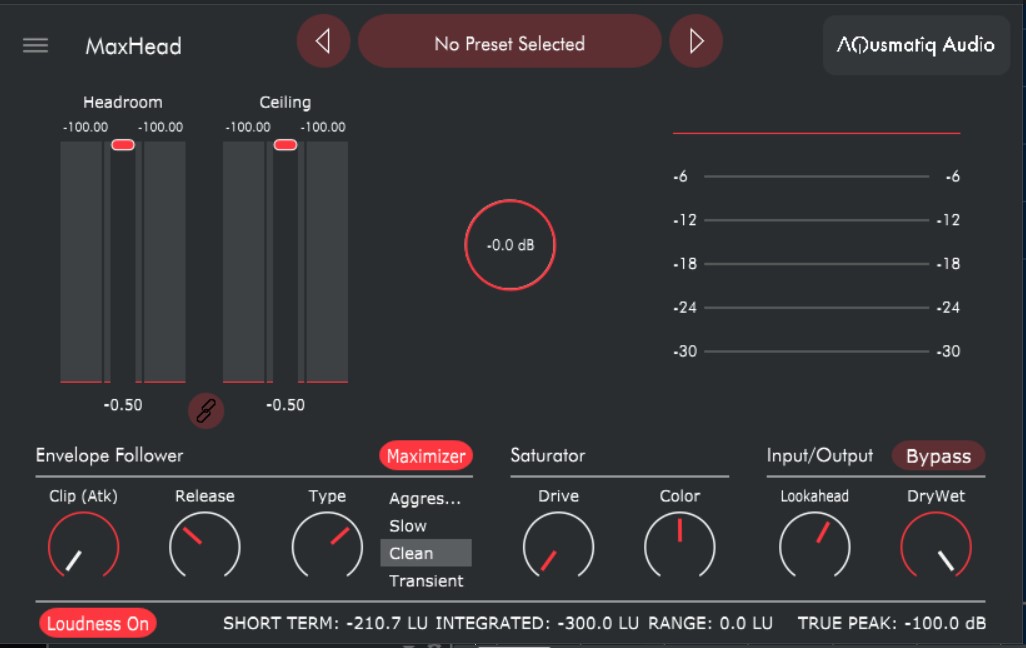Musik Hack FUEL v1.0.11 [MOCHA] VST3|AAX [WIN] [05/09/2025]
Year | Release date : 05/09/2025
Version : 1.0.11
Developer : Musik Hack
Format : VST3, AAX
Bit depth : 64bit
Tablet : Cured
System requirements :
☑ Win 10+
Size : 93.2 MB

DRIVE HARDER
SUPERIOR LOUDNESS
The same unrivaled maximizing algorithm as Master Plan
Now with a low latency mode for real-time tracking and real-time playback.
HOT TO THE TOUCH
Classic soft cut and trap-style distortion
Soft Cut: Perfect for clean peaks with character.
Crunch: Gives guitars, synths, vocals and drums grit, crunch and saturation.
Mixing lets you create endless variations – from clean to crunchy in seconds.
WORKHORSE COMPRESSION
Crystal-clear compression for any purpose
Smooth and transparent: Improves dynamics while maintaining natural tone.
Multi-band OTT: Snap, punch and polish on demand.
Upward compression: All-body, no-fat – perfect for enhancing quiet elements.
HIGH-OCTANE SATURATION
Big sound. No
fuss Drum and bass boost: Tight, punchy lows with ease.
Analog warmth and width: Add warmth and distribute it across your mix.
Simply select the color you want – no guesswork.
PRESETS & INSTANT INSPIRATION
Hand-picked presets designed for modern production workflows
Endless variations: Challenge yourself and browse endless possibilities.
Preloaded templates for drums, bass, synths and full mixes.
CONTROL WHERE IT COUNTS
Unity gain monitoring: Know exactly what FUEL is doing to your sound.
Live mode: Low latency for real-time playback and monitoring.
Oversampling: Crystal clear, distortion-free results.
Features
• A suite of tools for fine-tuning maximization and saturation
• Combine the best of your favorite plugins in one simple tool: no stack required
• Works with any track: vocals, drums, bass, synths, mix bus and more
• Classic trap effects, soft cuts and analog crunch
• High octane and bass boost
• Same unrivaled maximizer as Master Plan
Changelog
1.0.11
• You can now disable crunch and soft clip separately
• You can now disable comp/ott and body separately
• Minor changes to graphics loading
1.0.10
• Some hosts (FL, WaveLab) no longer show export/bounce data in offline mode
• Switching to A/B/Compare mode in the hosting plugin window wrapper no longer causes screen corruption
• On some hosts, the interface no longer turns white due to backspace
• Text input fields have been moved slightly lower
• Improved double-click behavior
• “Ghost” LEDs should no longer cause issues, even if you have an older graphics card
(the knob LED and knob are in different positions).
• Log out now warns you that you will be logged out of all Musik Hack products and prompts you to contact support
1.0.7
• Bug Fix: Fixed an issue with plugin validation in offline mode
• Bug Fix: Fixed a rare crash when opening and closing a plugin very quickly, or when validating
1.0.5
• Bug Fix: More consistent behavior when double-clicking
• Bug Fix: Updates to address sporadic plugin validation issues in some DAWs
• Bug Fix: Updates to re-launch on close in some DAWs
• Bug Fix: Updates to re-open with multiple instances open in some DAWs
1.0.4 • Feature: Mouse over now shows text values ( double-click control
still required for editing ) • Bug Fix: Editor loads faster • Bug Fix: On Windows, keystrokes (space, enter, etc) are better transmitted to the DAW for most DAWs 1.0.3 • Feature: shift + drag for more precise control of buttons and sliders • Feature: mouse wheel support for buttons and sliders • Bug fix: fixed an issue with projects locking on Windows on some hosts when rebooting • Bug fix: fixed some situations where edit boxes would not disappear